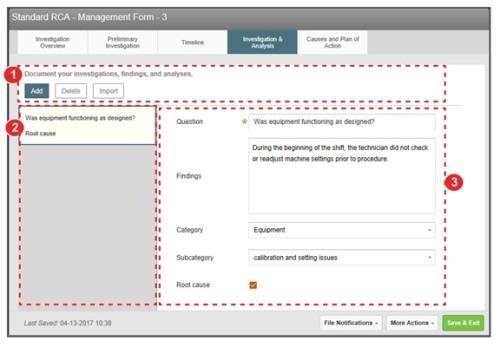Investigation & Analysis Tab
The Investigation & Analysis tab allows you to create a question framework for guiding and
You can determine analysis questions for the investigation in two ways:
- Create individual questions manually. See Creating an Analysis Question
- Import pre-defined questions from the Analysis Question library. See Importing Analysis Questions.
The attributes of the Investigation & Analysis tab are:
- Action bar - displays instructions for the user and allows you to choose options:
- Add - to add an investigation item (i.e.question and document findings and categories for it.). See Creating an Analysis Question.
- Delete - to delete an investigation item in the Card list.
- Import - to import pre-defined questions from the Analysis Question Library into the file. See Importing Analysis Questions.
- Card List - displays a list of “cards”. Each card contains an investigation item. If there are many cards, you can use a scroll bar (not shown in this example) to scroll through the list.
- Card Details - displays the details related to a selected card. In this example, a Question, Findings, Category, Subcategory and whether the item is considered a Root Cause within the larger event is documented.